Adding Additional Properties to Resource Mailboxes – Exchange 2010
Create a new Resource Mailbox by using the Exchange Management Console. Right click the new resource mailbox and choose properties. On the Resource General tab, notice there are not any custom properties.
To add custom properties, open the Exchange Management Shell. We will be adding properties for the following custom entries.
Custom Room Properties AV, TV, Whiteboard, Projector, and WIFI
Custom Equipment Properties Car, Van
$ResourceConfiguration = Get-ResourceConfig
$ResourceConfiguration.ResourcePropertySchema+=("Room/AV")
$ResourceConfiguration.ResourcePropertySchema+=("Room/TV")
$ResourceConfiguration.ResourcePropertySchema+=("Room/Whiteboard")
$ResourceConfiguration.ResourcePropertySchema+=("Room/Projector")
$ResourceConfiguration.ResourcePropertySchema+=("Equipment/Car")
$ResourceConfiguration.ResourcePropertySchema+=("Equipment/Van")
Set-ResourceConfig -ResourcePropertySchema $ResourceConfiguration.ResourcePropertySchema
Go back to the Exchange Management Console and the properties of the conference room that was created earlier. On the Resource General tab click the add button.
Select the appropriate properties for this resource.
Click OK.
Users can now see these properties in the Address Book when they are booking the resource for their meetings. Make sure to select ALL Rooms from the drop down list.
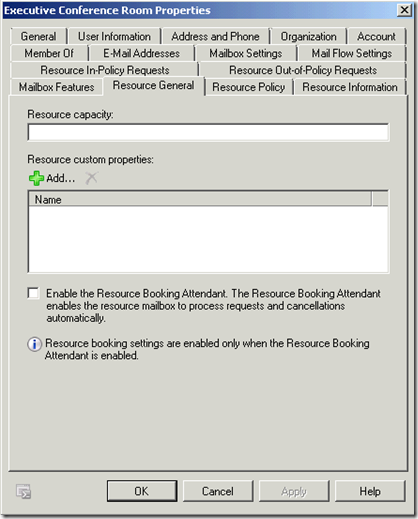
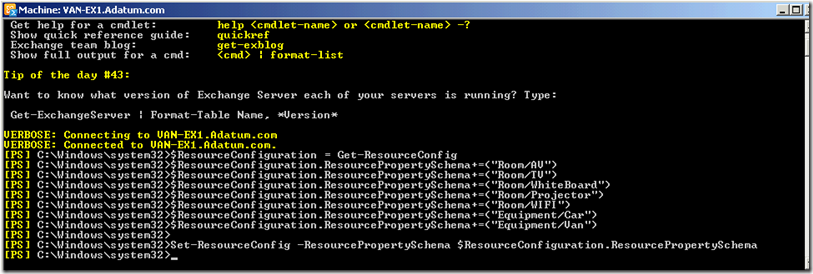

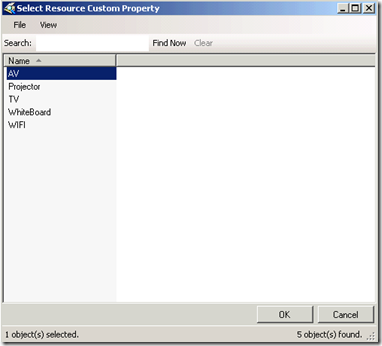

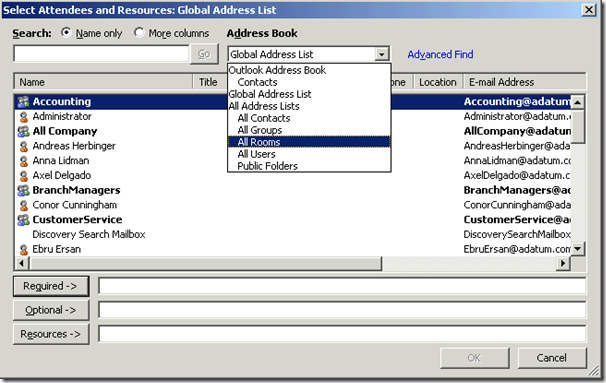
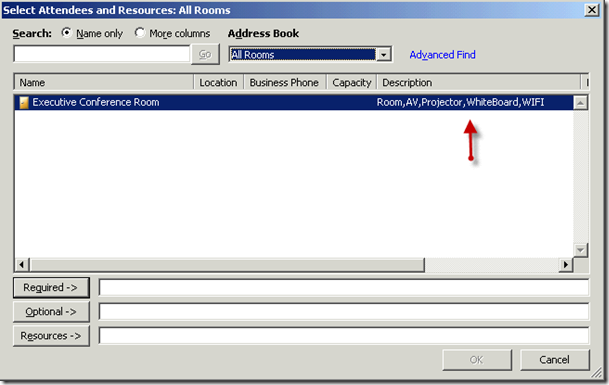
[…] a comment » After creating the Custom Resource Mailbox Properties that I showed in a previous blog, users need to open the address book and select the All Rooms […]
Exchange 2010 Modify Details Template to Include Custom Resource Properties « Zach Butler’s Blog
March 17, 2010 at 10:45 pm
Awesome post, this was the only post that was able to help me configure the resource custom properties. Thank you so much!!!!
Shelley
January 8, 2013 at 10:12 pm